|
|
|
|
| Solutions
for
|
| Development
& Quality Assurance |
 |
|
| Overview |
|
|
Mutek's
Black Box Flight Recorder for Software penetrates into the
applications to give you insight you never thought possible.
Other solutions might tell you that a problem occurred somewhere,
but Mutek's solution will tell you "why" and pinpoint
the exact reason for the bug. Dedicated front-end consoles,
AppSight and BugTrapper, provide an easy to use interface
to replay, analyze and pinpoint software malfunctions recorded
by the Black Box. View scenarios forward or backward, filter
and select specific application behaviors, and diagnose complex
multi-process or multi-threaded applications. Another unique
feature of Mutek's solution is the complete synchronization
of recorded data at each level, allowing visible symptoms
to be matched with the underlying processes and execution
path.
Mutek's solutions that comprise of BugTrapper, AppSight and
their related Black Box Flight Recorders eliminate the need
for special builds, reruns and provide automatic documentation
and remote debugging capabilities in production environments.
|
|
|
|
|
|
|
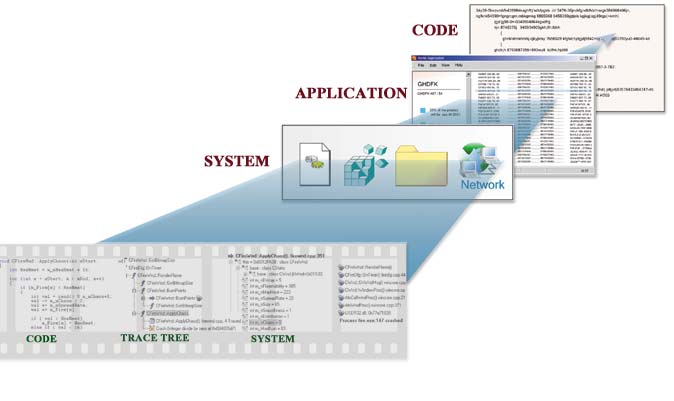 |
|
|
|
| Bug
Trapping |
|
|
|
|
Mutek's
BugTrapper provides the developer with all the information
needed to fix the problematic behavior. It generates a record
of what happened inside the code during the final minutes
before the problem behavior occurred, trapping the bug and
its cause.
Once a bug is trapped, analysis can be performed. The developer
can view the trace information like a source code animation,
scrolling back and forth along the execution path with no
need to reproduce the bug in the application.
|
|
|
|
|
| . |
|
Test
and analyze release versions of your applications.
Analyze mixed Visual Basic and Visual C++ applications.
Analyze multiple applications and/or multiple instances
of the same application at the same time.
Analyze previously released applications; No modifications
necessary to your application - no instrumentation code,
re-compiling or re-linking
Attach or detach to running applications.
Detect bugs in 3rd party components: external libraries,
OCX's, COM objects, etc.
Include the Black Box on every test system to capture
every test case run - use it every day for every run
Dramatically reduce the time spent capturing problem
symptom information and documenting the issue - quickly
get to finding and fixing the error
Attach the Black Box log to your bug tracking reports
- share with others
Eliminate the need to recreate the problem to get more
information
See hardware configuration, OS and application levels,
etc.
Verify release levels, application of updates, patches
and fixes.
|
| . |
|
| . |
|
| . |
|
| . |
|
| . |
|
| . |
|
| . |
|
| . |
|
| . |
|
| . |
|
| . |
|
|
|
|
|
|
|
A
Black Box running on the QA machines gives the developer a
log file of every bug found, the log can be viewed and analyzed
until the reason for the bug is pinpointed.
|
|
|
|
|
|
|
| System
Level |
|
| Developers
can also use AppSight (system level) and its Black Box Flight
Recorder to pinpoint and analyze problems at the user and system
level: user's display and actions, file systems, communication
channels, registry access, network connections, processes, threads
etc. In addition AppSight will enable the testing of installations,
computer configurations and cross platform performance. |
|
|
|
|
|
|
|
|
Click
icon for Product Information: |
|
|
 |
|
|
|
|
|
|
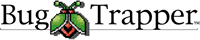 |
 |
 |
|
|
|
|
|
|
|
|
| Quality
Assurance |
|
|
|
A
complete insight into an applications execution
|
|
|
View
processes, modules, threads, performance counters, application
statuses, system interactions, network communications etc.
Understand the interaction between applications and the Operating
System.
Pinpoint the root cause of System Level failures: problems in
configuration, installation, wrong DLL's, file systems, communication
channels, registry access, network connections etc.
Test, record and analyze multiple configurations and installations
at the same time.
Compare runs from different platforms. |
|
|
| Smooth
QA-Development Workflow |
|
|
Quickly
get a complete, accurate documentation of a problematic scenario
by using AppSight.
Capture a bug as a file and attach to bug report - undisputed
evidence for its existence (done with BugTrapper).
Eliminate the redundant efforts by developers to reproduce the
bug. |
|
|
|
Extremely
easy to set up, learn and use
|
|
|
|
No
need to change the application, or system
Integrate with automated testing tools
AppSight shows synchronized views of the actions taken (mouse,
keyboard screen etc.) with easy to understand line-by-line
descriptions of the operations done by the application.
|
|
|
|
 |
|
|
|
|
|
|
|
|
Click
icon for Product Information: |
|
|
 |
|
|
|
|
|
|
|
|
 |
|
|
|
|
|
|
|
|
 |
|
|
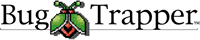 |
|
|
|
|
|
|
|
|
|
|
|



